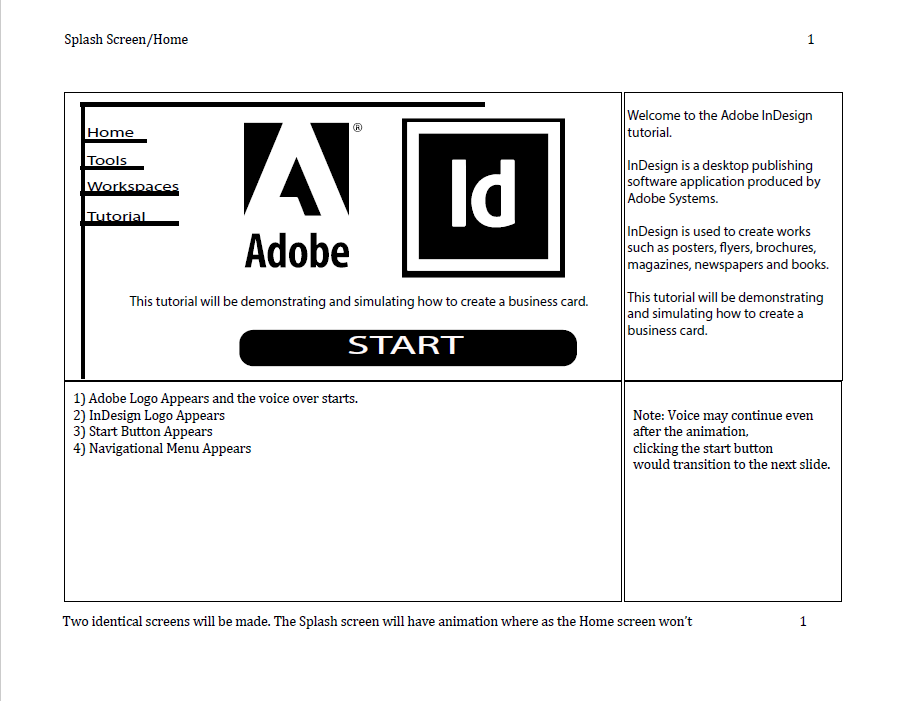The Adobe InDesign Learning Module was the final project for Interactive Design course (IMED 1345), I took at Northwest Vista College as part of the Digital Media Program.
The Adobe InDesign Learning Module was the final project for Interactive Design course (IMED 1345), I took at Northwest Vista College as part of the Digital Media Program.
The objective as the title suggests was to create a learning module for the Adobe software InDesign. As with the Learning Module: Adobe Photoshop it was made with Adobe Captivate.
This interactive simulation requirements were to make it nonlinear and branch into a minimum of three sub modules that included the following.
- Splash screen
- Tools Overview (3 lessons covering 3 different tools) – with quiz component
- Show the tool and demonstrate its use
- Quiz the learner
- Interactive Tutorial – with simulation component
- Certificate of completion
- Completion screen
- Sound (Narration)
- Button & Links
- Custom Graphics
You can test out the simulation by clicking here.
Screenshots
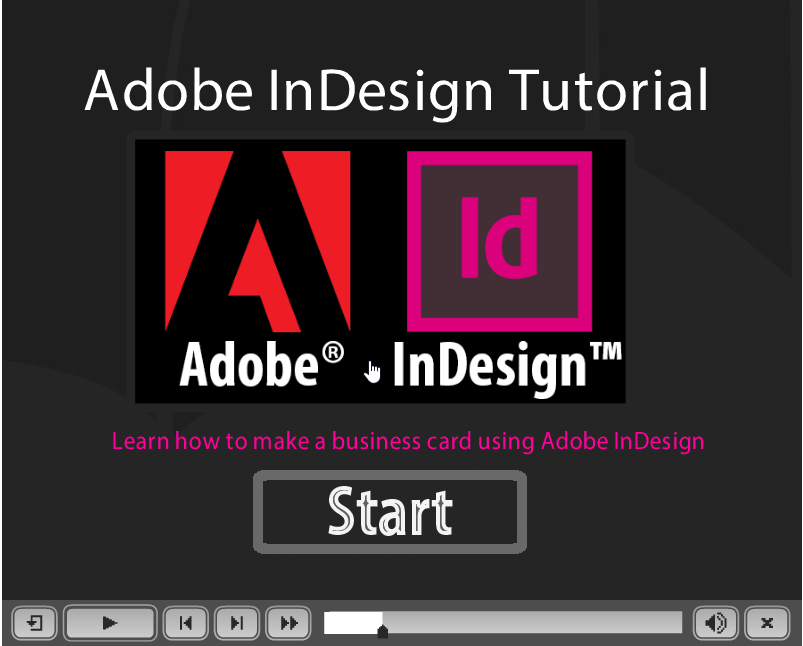
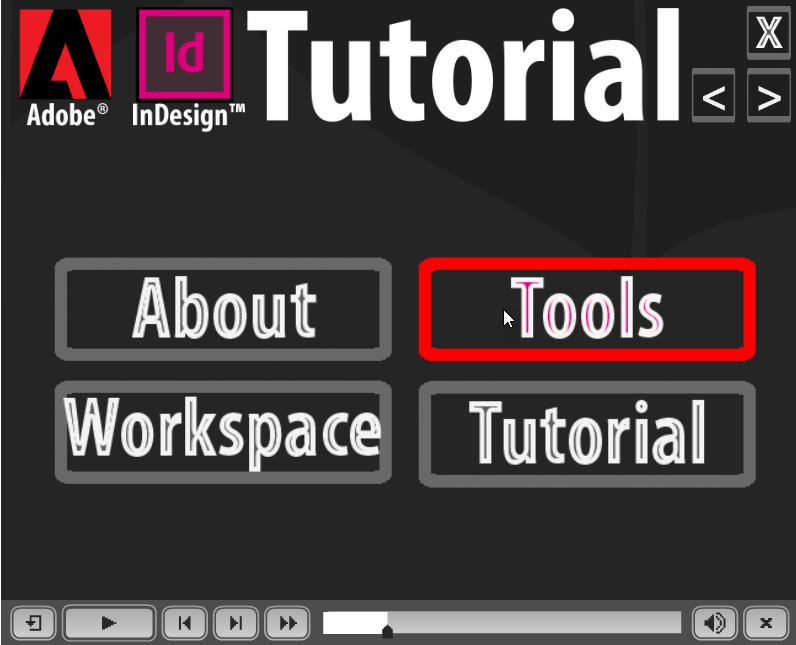
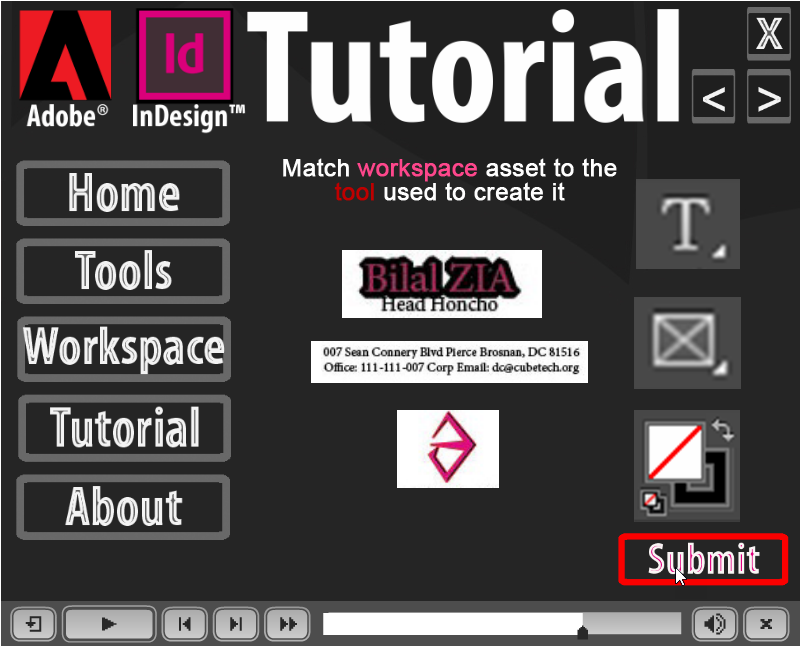
This is probably one of the most ambitious projects I have ever completed therefore a high degree of planning was required before it went into production. I started by creating a project outline (shown below). Followed by a storyboard in illustrator, a sample is shown below or you can download the whole thing here. Lastly, a working prototype was created in PowerPoint before moving things into Adobe Captivate.
If you are wondering how the simulation screen and videos were recorded. They were done using Jing and SnagIt.
Storyboard Sample